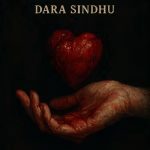Now You’re Here
Whether you’re new to guitar or looking to level up, we’ve got honest content to help you play better and choose the right gear. Let’s learn, play, and grow together!
Check These stuff I Made For You
- Bass: The Guitar That Plays Differently
- Dara Sindhu Releases New Single “Makna Cipta” Amid Social Unrest
- Guitar technology Evolution So far
- Why Cheap Guitars Still Matter (and Always Will)
- Why Women, Female guitarists, Deserve the Spotlight in the Guitar World
- Samick Greg Bennett D7-12CE Acoustic-Electric Guitar Review
TheGuitarLearner.com – your go-to source for everything guitars, from acoustics and electrics to bass, amps, effects, wiring and pickups. Get the latest gear news, tips, and reviews all in one place. Also check our guitar videos and social media pages for more updates. Let’s make the most out of it, the guitar life thrives through the world of music.
“Through fret and flame, let none amass, But they whose faith in strings shall pass. The chord-bound path, both tried and true, Grants way to hearts both bold and blue.”